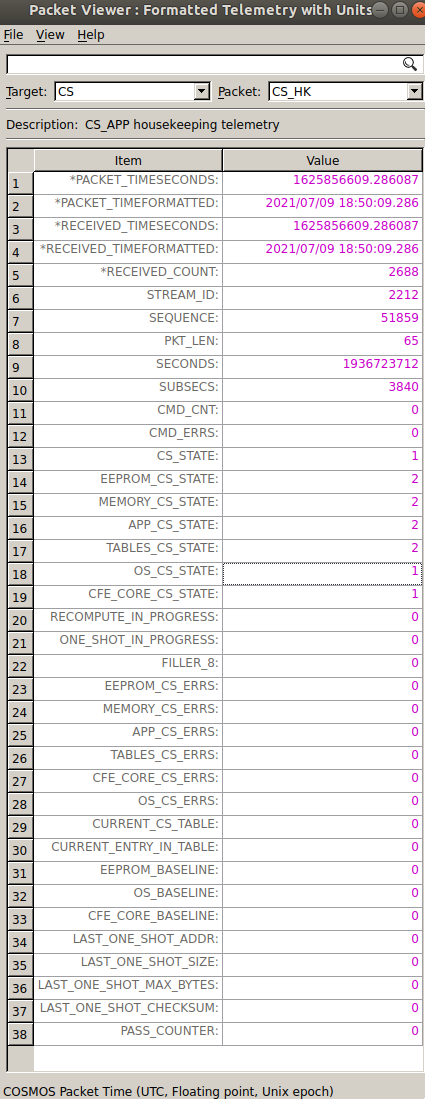How to add the Checksum App to cFS and COSMOS
Resources and Links
Preliminary Trainings
This document assumes you have completed the following cFS and cFS + COSMOS trainings
Relevant Links
Add Checksum App to cFS
Inside ./cFS/apps do git clone https://github.com/nasa/CS.git
Then just like exercise 7 from the cFS training add CS to the ./sample_defs/targets.cmake file as part of the cpu1 APPLIST. Also add an entry in the cpu1 startup script ./sample_defs/cpu1_cfe_es_startup.scr to launch the checksum app.
targets.cmake:
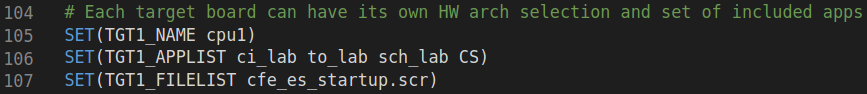
cpu1_cfe_es_startup.scr:
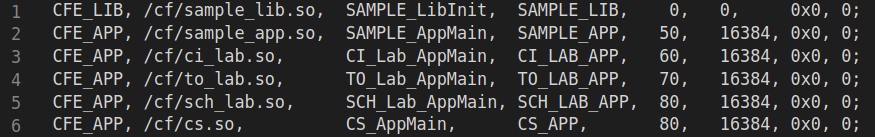
Enable Checksum App Telemetry Output
The changes in the previous step are sufficient to build and launch the checksum app when you run make install and run ./core_cpu1, but there will not be any telemetry output going to the COSMOS ground station when we configure it in the next step. Before we configure COSMOS, we need to add the checksum housekeeping telemetry to both sch_lab and to_lab.
sch_lab
Firstly, the checksum header files need to be included in sch_lab/CMakeLists.txt. Otherwise, sch_lab won't be able to access anything.
include_directories(${CS_MISSION_DIR}/fsw/platform_inc)Now we need to add an entry to the scheduler that will command the checksum app to send housekeeping telemetry.
First include the checksum message IDs header file inside sch_lab/fsw/platform_inc/sch_lab_sched_tab.h
#include "cs_msgids.h"Then add the following entry to the schedule table .Config inside sch_lab/fsw/src/sch_lab_table.c.
Note: CS_SEND_HK_MID is defined in the header file we just included.
{CFE_SB_MSGID_WRAP_VALUE(CS_SEND_HK_MID), 4},to_lab
Now that we have housekeeping telemetry being sent by the checksum app, we need to tell the to_lab to output the telemetry, so that the COSMOS ground system can access it.
Just like before the to_lab/CMakeLists.txt needs to include the checksum header files
include_directories(${CS_MISSION_DIR}/fsw/platform_inc)Now in to_lab/fsw/src/to_lab_sub.c we need to include the checksum message IDs header and add a subscriber to the checksum housekeeping telemetry messages.
Right below the sample app message IDs include add
#include "cs_msgids.h"Then add the following to the .Subs list
{CFE_SB_MSGID_WRAP_VALUE(CS_HK_TLM_MID), {0, 0}, 4},Add Checksum App to COSMOS
Now that the checksum app is fully configured in cFS we can add it to COSMOS.
Add a new target called CS just like in the cFS + COSMOS training.
- Declare the target in
system/system.txt - Add the CS target to the LOCAL interface in
tools/cmd_tlm_server/cmd_tlm_server.txt
Add Checksum Telemetry to COSMOS
Now in targets/CS/cmd_tlm/tlm.txt you need to add the really large housekeeping message definition defined in cFS/apps/CS/fsw/src/cs_msg.h.
# CHECKSUM Telemetry
TELEMETRY CS CS_HK BIG_ENDIAN "CS_APP housekeeping telemetry"
APPEND_ID_ITEM STREAM_ID 16 UINT 0x08A4 ""
APPEND_ITEM SEQUENCE 16 UINT ""
APPEND_ITEM PKT_LEN 16 UINT ""
APPEND_ITEM SECONDS 32 UINT ""
APPEND_ITEM SUBSECS 16 UINT ""
APPEND_ITEM CMD_CNT 8 UINT "Command Counter"
APPEND_ITEM CMD_ERRS 8 UINT "Command Error Count"
APPEND_ITEM CS_STATE 8 UINT "Checksum State"
APPEND_ITEM EEPROM_CS_STATE 8 UINT "Eeprom Checksum State"
APPEND_ITEM MEMORY_CS_STATE 8 UINT "Memory Checksum State"
APPEND_ITEM APP_CS_STATE 8 UINT "App Checksum State"
APPEND_ITEM TABLES_CS_STATE 8 UINT "Tables Checksum State"
APPEND_ITEM OS_CS_STATE 8 UINT "OS Checksum State"
APPEND_ITEM CFE_CORE_CS_STATE 8 UINT "Cfe Core Checksum State"
APPEND_ITEM RECOMPUTE_IN_PROGRESS 8 UINT "Recompute In Progress"
APPEND_ITEM ONE_SHOT_IN_PROGRESS 8 UINT "One Shot In Progress"
APPEND_ITEM FILLER_8 8 UINT ""
APPEND_ITEM EEPROM_CS_ERRS 16 UINT "Eeprom Checksum Error Counter"
APPEND_ITEM MEMORY_CS_ERRS 16 UINT "Memory Checksum Error Counter"
APPEND_ITEM APP_CS_ERRS 16 UINT "App Checksum Error Counter"
APPEND_ITEM TABLES_CS_ERRS 16 UINT "Tables Checksum Error Counter"
APPEND_ITEM CFE_CORE_CS_ERRS 16 UINT "Cfe Core Checksum Error Counter"
APPEND_ITEM OS_CS_ERRS 16 UINT "OS Checksum Error Counter"
APPEND_ITEM CURRENT_CS_TABLE 16 UINT "Current CS Table"
APPEND_ITEM CURRENT_ENTRY_IN_TABLE 16 UINT "Current Entry in Table"
APPEND_ITEM EEPROM_BASELINE 32 UINT "Eeprom Baseline"
APPEND_ITEM OS_BASELINE 32 UINT "OS Baseline"
APPEND_ITEM CFE_CORE_BASELINE 32 UINT "Cfe Core Baseline"
APPEND_ITEM LAST_ONE_SHOT_ADDR 32 UINT "Last One Shot Address"
APPEND_ITEM LAST_ONE_SHOT_SIZE 32 UINT "Last One Shot Size"
APPEND_ITEM LAST_ONE_SHOT_MAX_BYTES 32 UINT "Last One Shot Max Bytes Per Cycle"
APPEND_ITEM LAST_ONE_SHOT_CHECKSUM 32 UINT "Last One Shot Checksum"
APPEND_ITEM PASS_COUNTER 32 UINT "Pass Counter"With this telemetry definition in COSMOS you can now launch cFS, launch COSMOS, send the enable TO output command you created in the cFS + COSMOS training, then you should see the CS_HK packets packet count start to increment
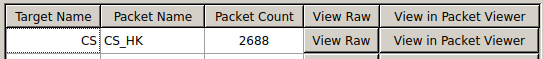
You can also view the housekeeping packets received from the checksum app in the packet viewer.